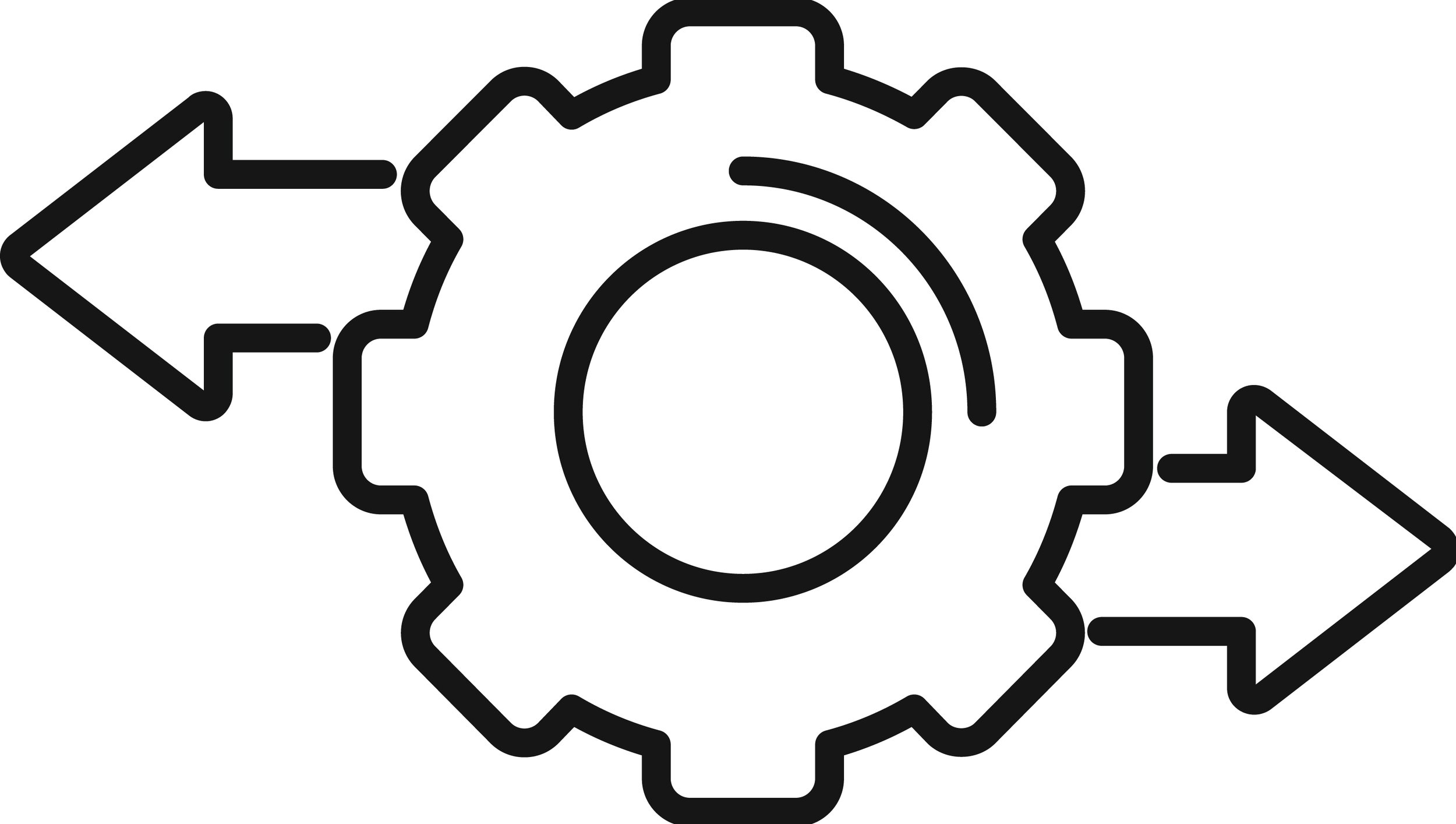This practical tool organizes and guides the crafting of Instructional Design documents and Course Outlines to support the development of workplace training.
Instructional Design made easy
Instructional design template
Cognitive prompts
Automation
★★★★★ “I really appreciate all the built-in help. It saves me so much time and it makes it easier for my less experienced colleagues to contribute.” Rhea Kumar, Instructional Designer
Maintain consistency, save time, and improve everyone's work with the Learning Design Tool
A Word template to help you work faster and stay organized
Design Template
A course outline is auto-generated based on your learning objectives
Course Outline
Automation to help you arrange your teaching in the best way
Task Automation
Prompts to help you write clear learning goals and activities
Cognitive Prompts
Export to PowerPoint
★★★★★ “Finally, a floor-level method for getting everyone on the same page when creating design documents.” Deputy Director, FDIC Corporate University
Export to PowerPoint to jumpstart the building of your slides
Export to LeaderGuide Pro
Export to LeaderGuide Pro to jumpstart the building your facilitator guide and participant guide
We know how hard it is to craft instructionally sound learning designs
For more than 30 years, we've been helping instructional designers tackle training design and development challenges.
Our Learning Design Tool helps you manage your design team, consistently build sound design documents, efficiently transition from design to development, and simplify regulatory compliance.
★★★★ “Finally! A way to get everyone working on designs the same way.” Helen Vincenzo, Instructional Designer
★★★★★ “Every instructional design program should be giving this tool to their students!” Emily Ford, ISD Expert
★★★★★ “The Learning Design Tool saves me so much time because it translates what I know into a practical way to express it.” Jon Richardson, Training Specialist
Learning Design Tool FAQs
-
The Learning Design Tool is a managed COM Add-in to Word in desktop versions of Microsoft 365. It loads locally on each user’s computer. It is not cloud-based.
-
The Learning Design tool runs within Word and provides:
a professional instructional design template
automates the crafting of terminal and enabling learning objectives and learner achievement activities
automates the building of a detailed course outline
transfers the completed course outline to Word, PowerPoint, LeaderGuide Pro and Articulate
-
Download & install the Learning Design Tool on your computer.
The free trial will run for 15 days.
We will help you get started.
-
Yes, the Learning Design tool includes robust customization options and the ability to share your customizations with your design team. Includes the ability to customize your:
Learning Objective Action Verbs
Learning Objective Criterion
Learner Achievement Activities
Content Structure Activities
Learning Type Labels
Document Styles
Document Cover Pages
User Preferences